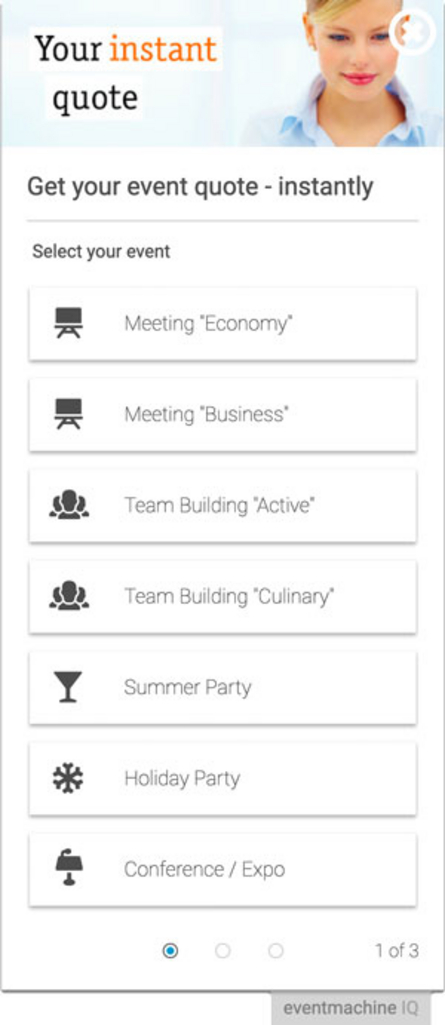
Eventmachine IQ's instant quote is the fastest way to send individual, instant quotes for common and popular event types.
Eventmachine IQ only needs minimal information to dynamically assemble fitting content and exact prices from the whole portfolio of event offerings. Prospects get their custom quotes with only three mouse clicks.
Built-in intelligence
- IQ selects all items (e.g. event spaces & seating layouts, catering, accommodation or even activities) dynamically - based on the event type, group size or date of the event
Totally customizable
- the event types to choose from in IQ, the rules, as well as the IQ design are fully customizable
Eventmachine IQ Widget
- IQ can be embedded into the page in two ways - directly into the content or free floating
Where? Setup > Contact support
New seating layouts for reduced capacities are available, resulting from setups with increased distance. In addition, new hygiene features can be added to each event space.
This way the sanitation concept is illustrated to prospects and clients, additional trust in a safe execution of the events is built.
Additional seating layouts "distance"
- for each seating layout a new variant "distance" is available now
Amenities "Health & Safety"
- there is a new set of icons for useful hygiene and safety measures
New icons
- new types of seating layouts as well as new icons for equipment were added
Where? Admin tool > Edit configurator > Meeting rooms / event spaces

Different number of pax for each day of the event
For each day of the event, a different number of attendees can now be chosen from the configurator.
This way varying numbers of guests can be calculated for multi-day events.
Where? > Configurator > Chevron next to the question regarding the number of attendees
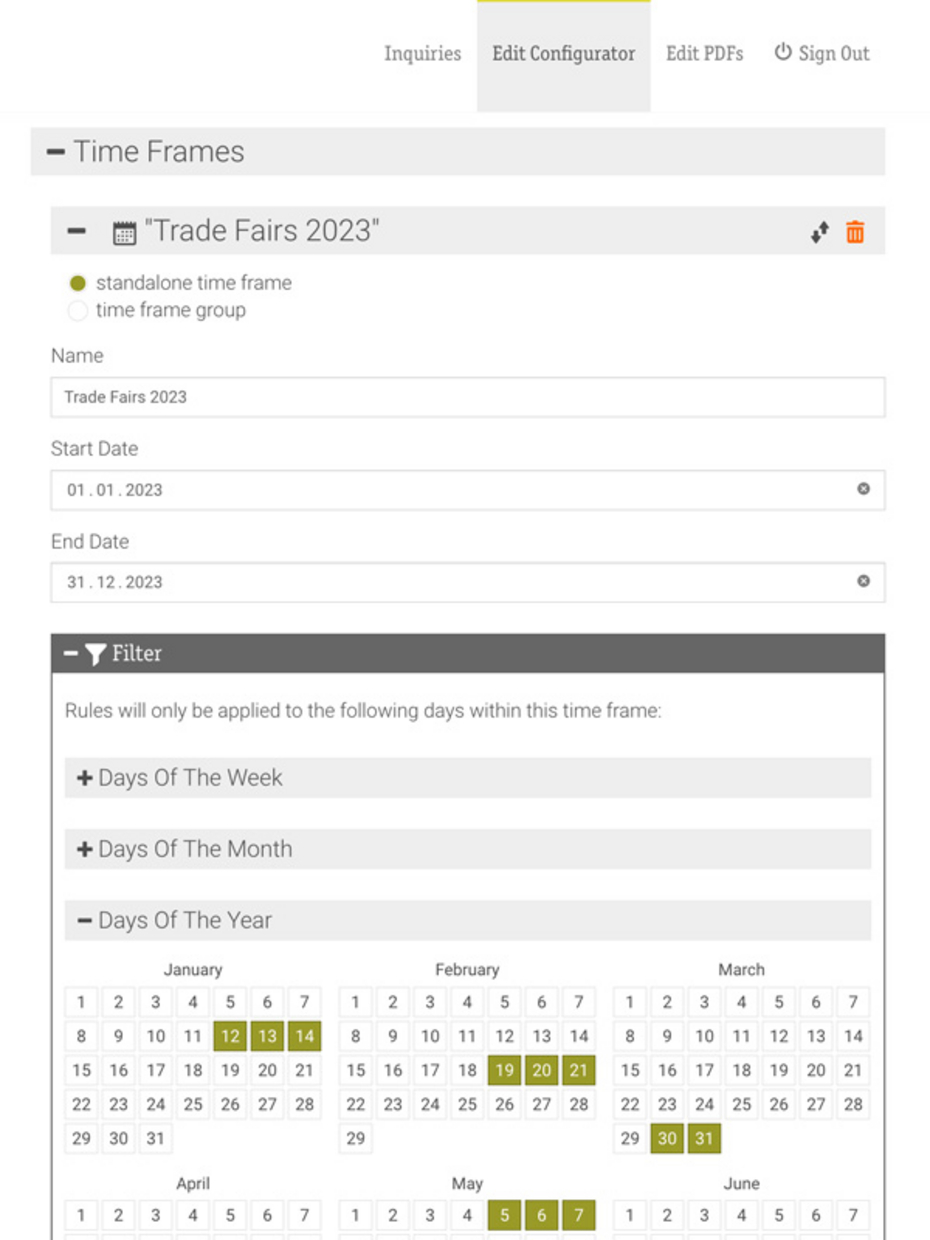
New time frame filters & automated time frame names
On top of the filter "Days of the week" the following filters can be applied to time frames
- "Days of the month" and
- "Days of the year".
Using the new filters allows to group different, non-subsequent days in one single time frame, special use cases (like "each 2nd Tuesday in autumn") can be implemented as well.
The system automatically adds a logical name, if the name of a time frame is left blank.
Where? Edit configurator > Yield management > Time frame detail view
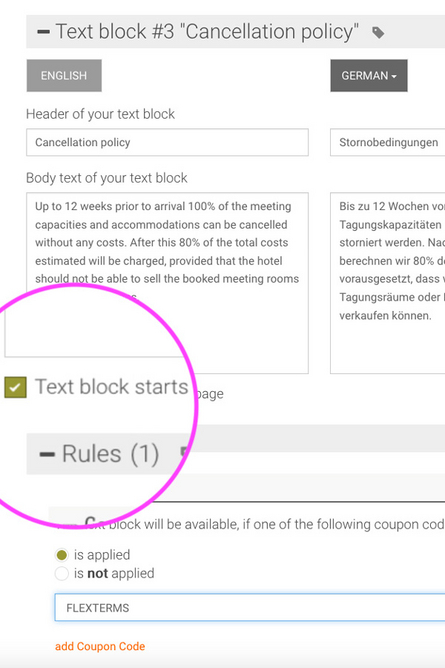
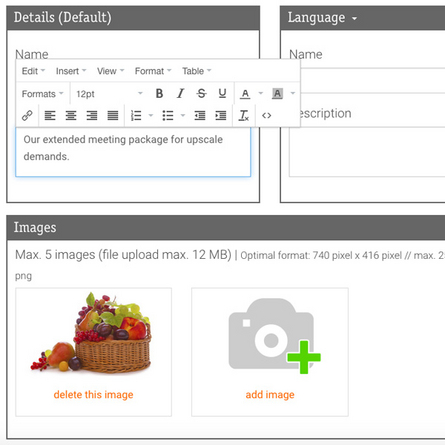
New features have been added to the PDF quotes' text blocks.
Starts on new page
Each text block can now optionally start on a new page.
This makes formatting easier, if e.g. the text block "confirmation" is always supposed to start on a new page.
Rule coupon code
The rule coupon code can now be added to text blocks. Specific text blocks can be switched if a certain coupon code is used in the event configurator.
One use case for this feature is for example to replace standard cancellation terms by other cancellation terms using a coupon code.
Formatting
New, extensive text formatting features are available now.
These features can also be used to design the description texts of options and upgrades.
Where? Admin tool > Edit PDFs > PDF content
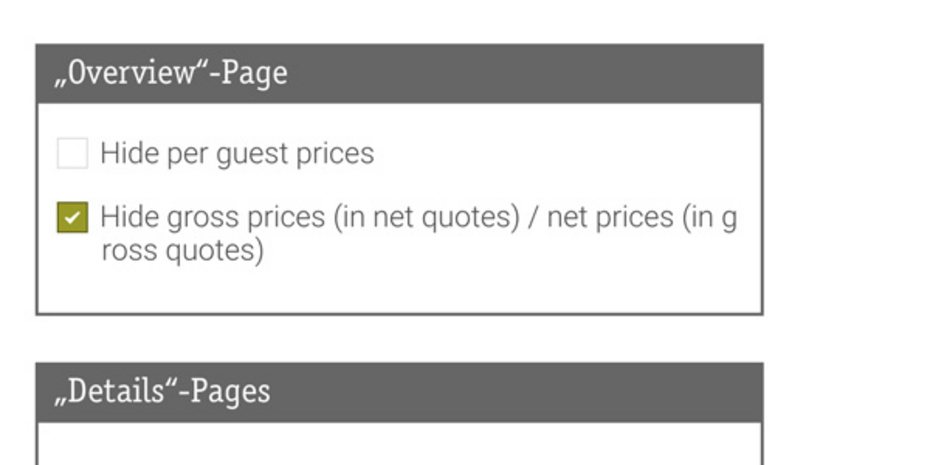
Hide net or gross prices optionally
Net prices (in gross quotes) or gross prices (in net quotes) can now be hidden.
This feature is also available for all function sheets.
Where? Edit PDFs > PDF content > Length of your PDF files
Where? Edit PDFs > Function sheet content > Length & sorting of your function sheet template
Varying catering minimum thresholds
Different catering minimum thresholds can now be set up using dynamic price adjustments.
The minimum catering turnover - resulting in event spaces being quoted for free - can be adjusted flexibly.
Where? Admin tool > Edit configurator > Meeting rooms / event spaces > Prices
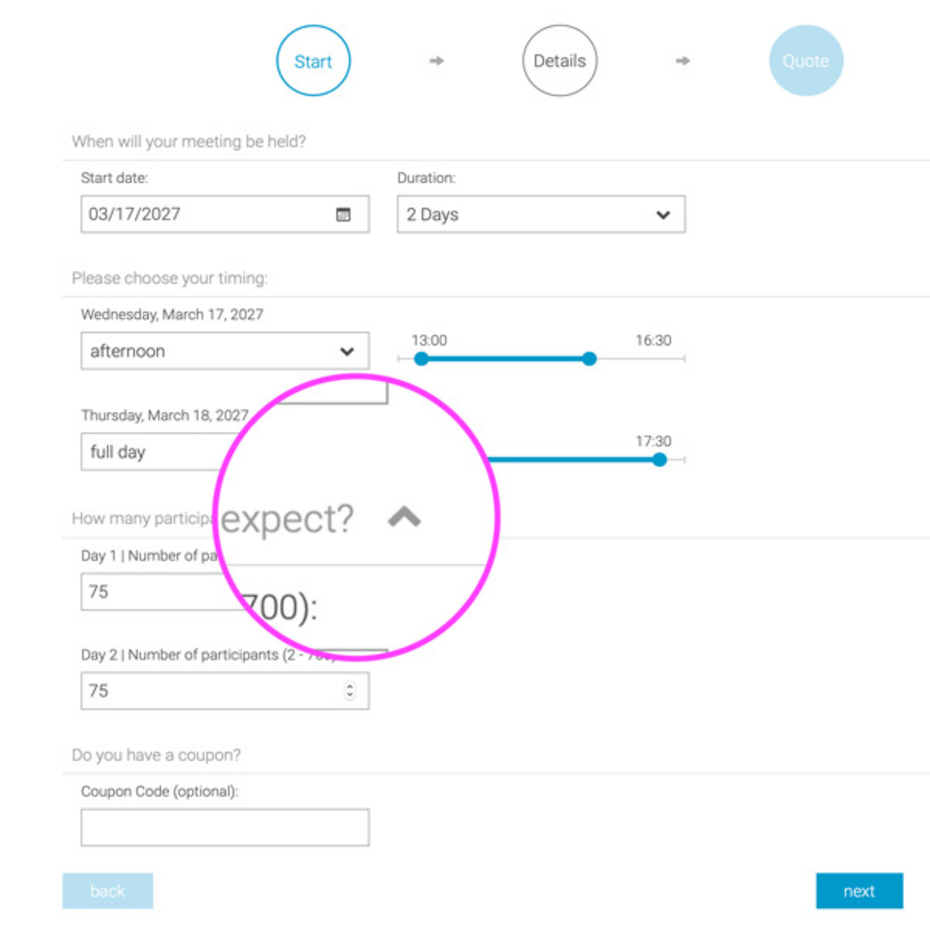
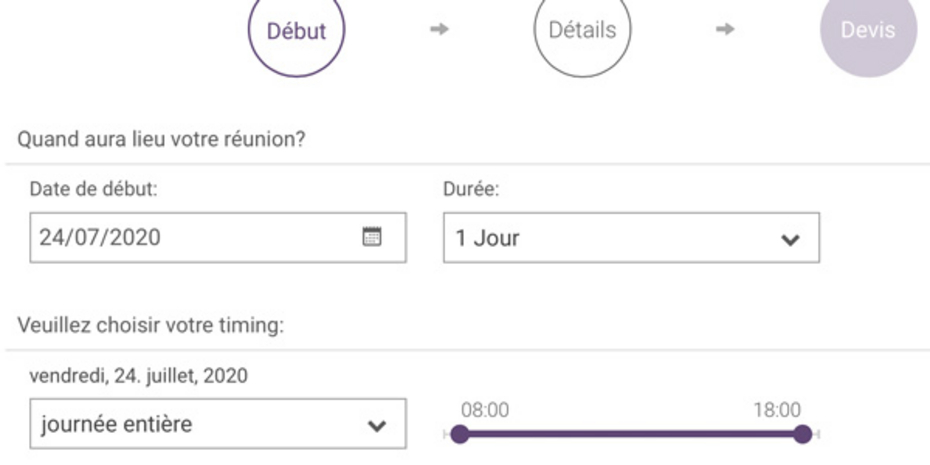
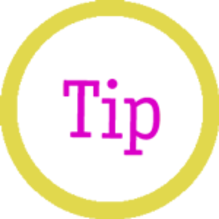
Write a comment