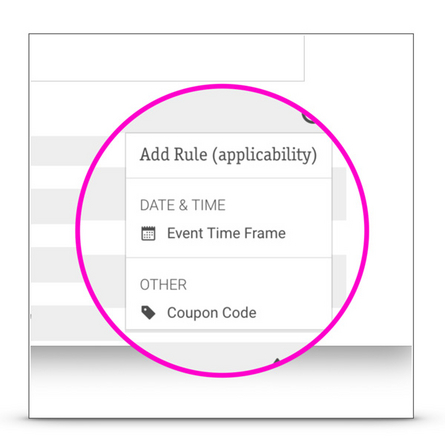
The Event Time Frame rule can now be added to the PDF quotes' text blocks. Based on the date of an event texts can be shown or hidden individually.
Automatically adjust texts to the date of an event
According to when an event is held, for example
- different cancelation terms
- flexible payment conditions
- seasonal notes or offers
can automatically be used for the PDF quotes.
Where? Admin tool > Edit PDFs > PDF content > Additional text blocks
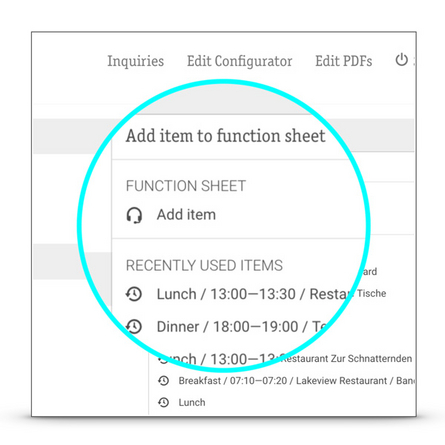
Elements that have previously been added to function sheets can now easily be selected from a list of recently used items. This speeds up the process of adding regularly used standard elements when creating function sheets.
When adding an element that has already been used, not only the name of the item is added, but also other characteristics such as times or event space. Elements with the same name will be listed multiple times if they e.g. were added with different timings in the past.
Where? Admin tool > Configuration detail view > Edit function sheet > Add item
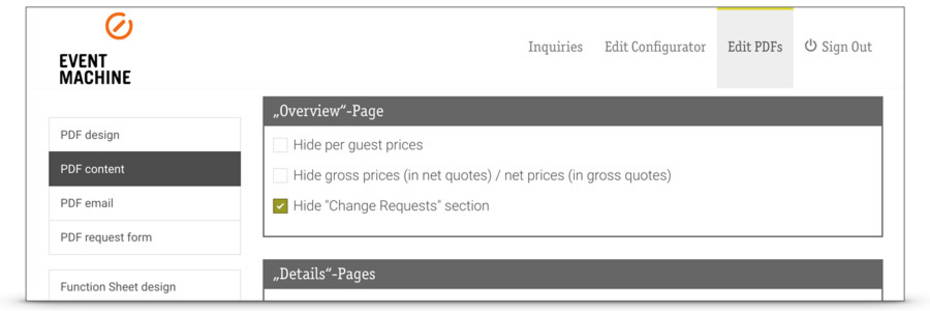
PDF quote without Change Requests section
The Change Requests section on the quotes' overview page can optionally be hidden along with the button.
The recipient of the PDF will no longer be able to modify the event configuration independently by clicking the round button. Configurations can still be re-accessed via the admin tool and quotes can be modified as desired.
Where? Admin tool > Edit PDFs > PDF content > Length of your pdf files
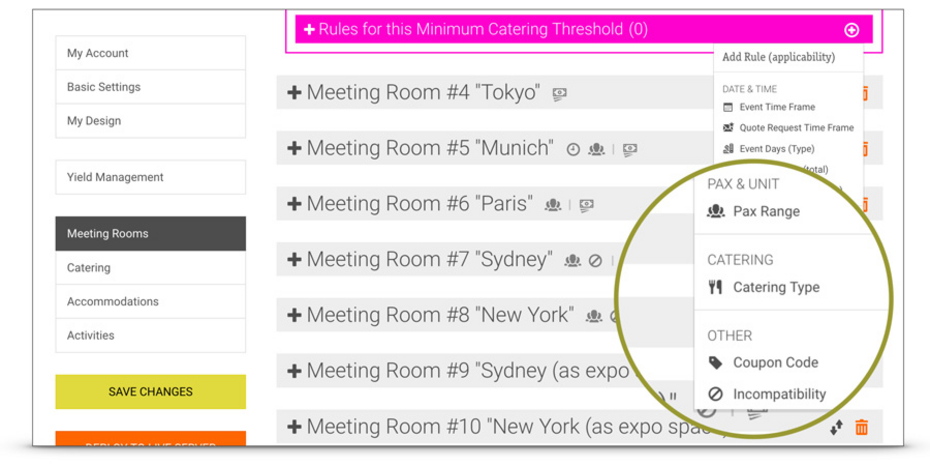
New Catering Type rule
A new rule Catering Type rule has been added to all options, upgrades and type prices.
This rule is used to show elements in the configurator or to calculate certain prices if either catering options from the section "Packages" or the section "Individual catering" have been selected. A catering minimum threshold for example may only be used and calculated if a package is picked from the catering section.
Where? Admin tool > All options / upgrades / prices > Add rule
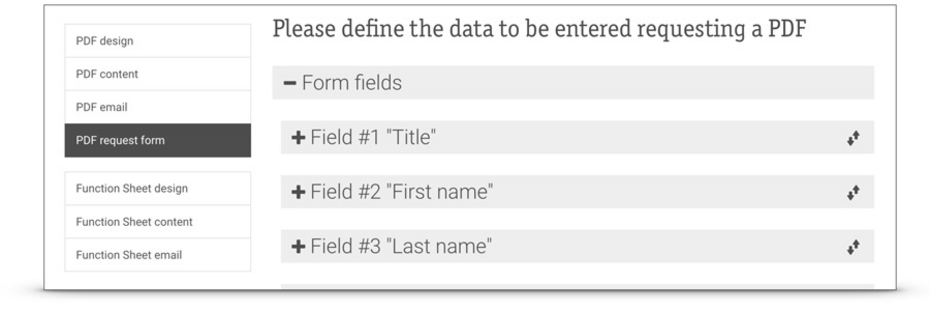
Optimized handling of form fields
The handling of the configurator form's standard form fields has been optimized. Disabled fields are not included in PDF quotes and function sheets any more.
For example, built-in fields such as "company" can be ignored in documents for private events.
Where? Admin tool > Edit PDFs > PDF request form > Form fields
Write a comment