
Congratulations!
You can start setting up EVENTMACHINE right away!
Please keep your separately sent data in a safe place. You will need it again for later use.
- address and login data for your admin tool
- test pages for your configurator & Eventmachine IQ test pages
- script tags for embedding your configurator into your website
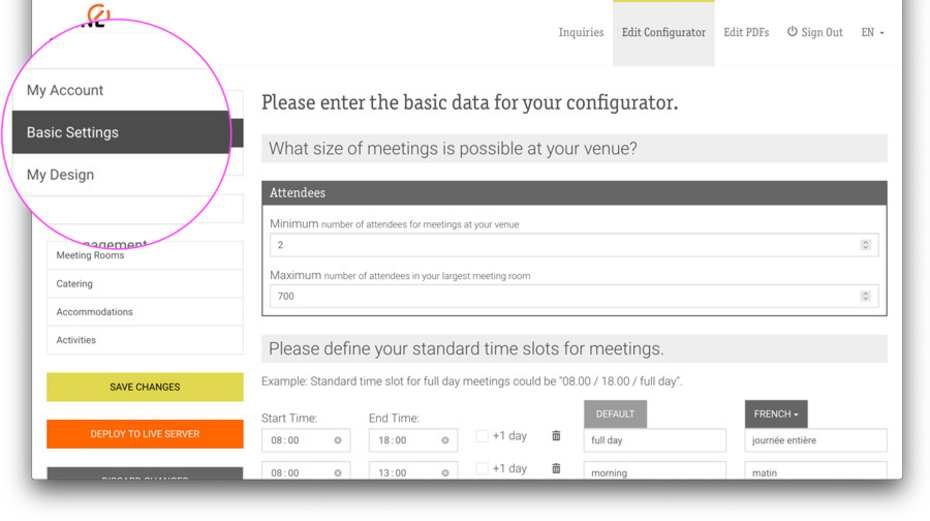
Basic settings
It is best to start with the basic settings of your configurator. Here you define basic settings like the minimum and maximum event size, tax rates, currencies or eMail addresses.
Right at the beginning, please define the standard time slots that are relevant for your event sales. These are the basis for setting up all prices.
Save or deploy?
Use the "Save" button regularly to save your data. In order for the changes to be shown in your live configurator, they must first be uploaded to the live server. Use the "Deploy" button for this purpose.
Please note that it can take up to 15 minutes after deploying to the live server until changes to your data are visible in your live configurator - this is due to the cache of our CDN (Content Delivery Network) and is intentional. If you want to check your changes immediately and without delay, please use your test pages.
The number of monthly deploys to the live server is not limited. To help you work as efficiently as possible, the number of free uploads is counted down and displayed in the admin tool. Deploys beyond this will be charged.
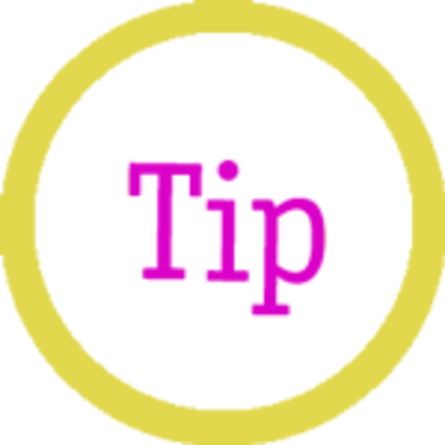
Our tip
Do not deploy your changes one by one to the live server, but always in bulk.
With each upload to the live server (deploy), your configurator app is completely recalculated so that it can be displayed in the browser. Deploys are consequently quite compute intensive.
Since you don't want to push every little change live and check it separately, it makes sense to always save, and only deploy all data to the live server after you've made all the desired changes.
Write a comment