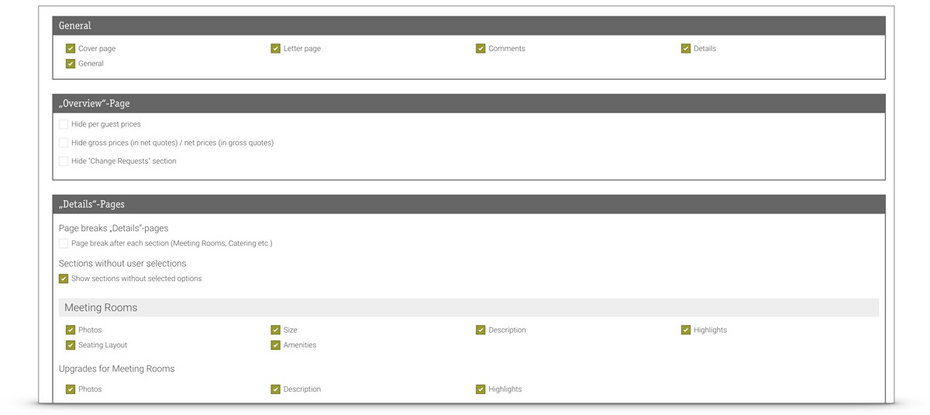
Length of your PDF files
The length of the PDF quotes is completely customizable. Your own template can be adjusted so that concise offers with very few pages can be created as well as extensive, detailed quotes with descriptions and photos.
Tip: Create sample PDFs of different lengths for different event configurations, and always keep in mind the needs of your customers, i.e. different types of customers.
Smart links
The quote template demo data contains various smart links in the "Team collaboration" text block, which can be reused in other places and in other text blocks of the PDFs.
One of the links is called "View Management Summary". When a user clicks on this link, a brief overview of all options and upgrades of the quote is created.
Also included is the link "Share this PDF within the team". Clicking this link will result in a specific PDF being forwarded and shared via eMail from within the document.
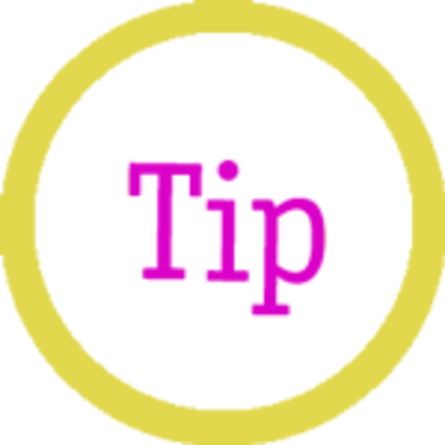
Our tip
The PDF files of different lengths can be accessed from the admin tool at any time.
To do this, use the "Show quote" button on the detail page of a configuration and choose from the following options:
- Show PDF Quote
customizable by you - according to the setup of your own template - Comprehensive PDF version with all details
built in by the system and not customizable - Short version of the PDF / overview of the selected options and upgrades
built in by the system and not customizable
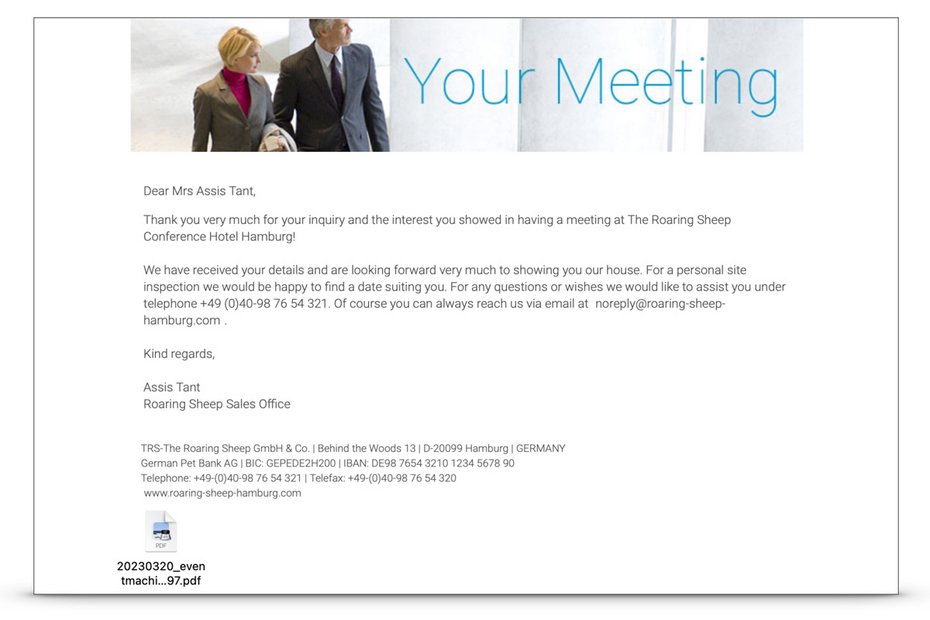
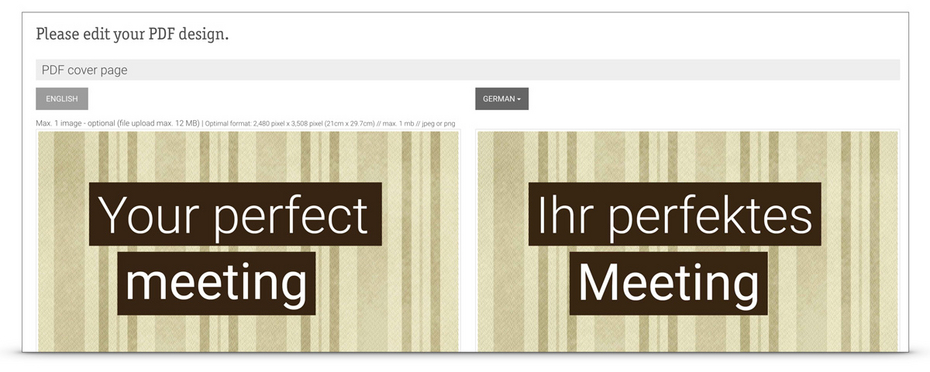
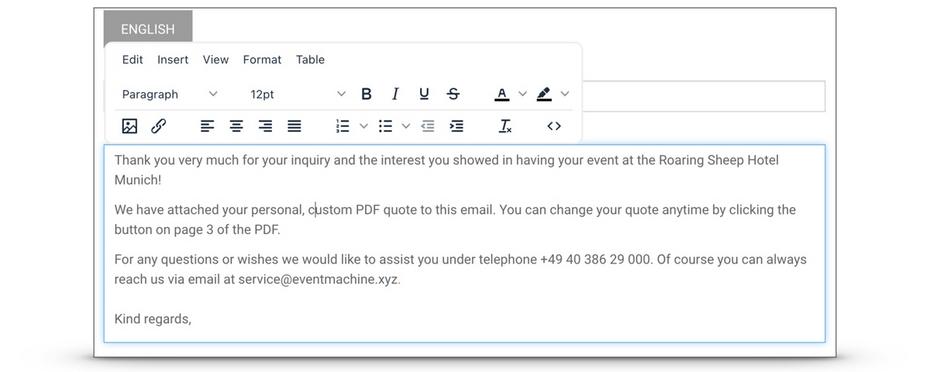
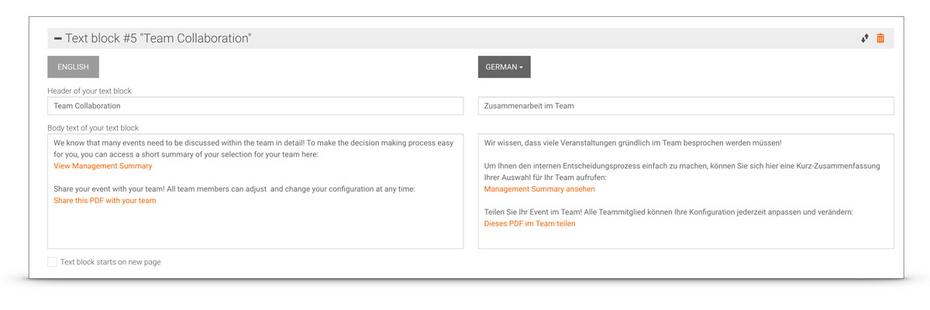
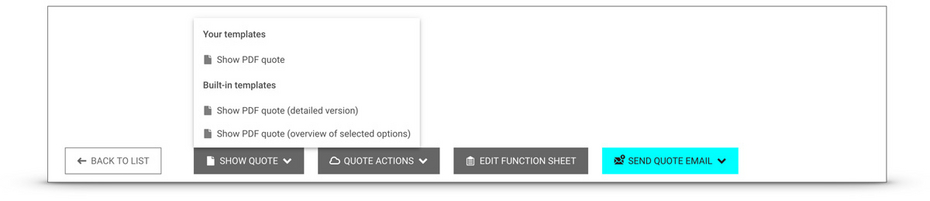
Write a comment